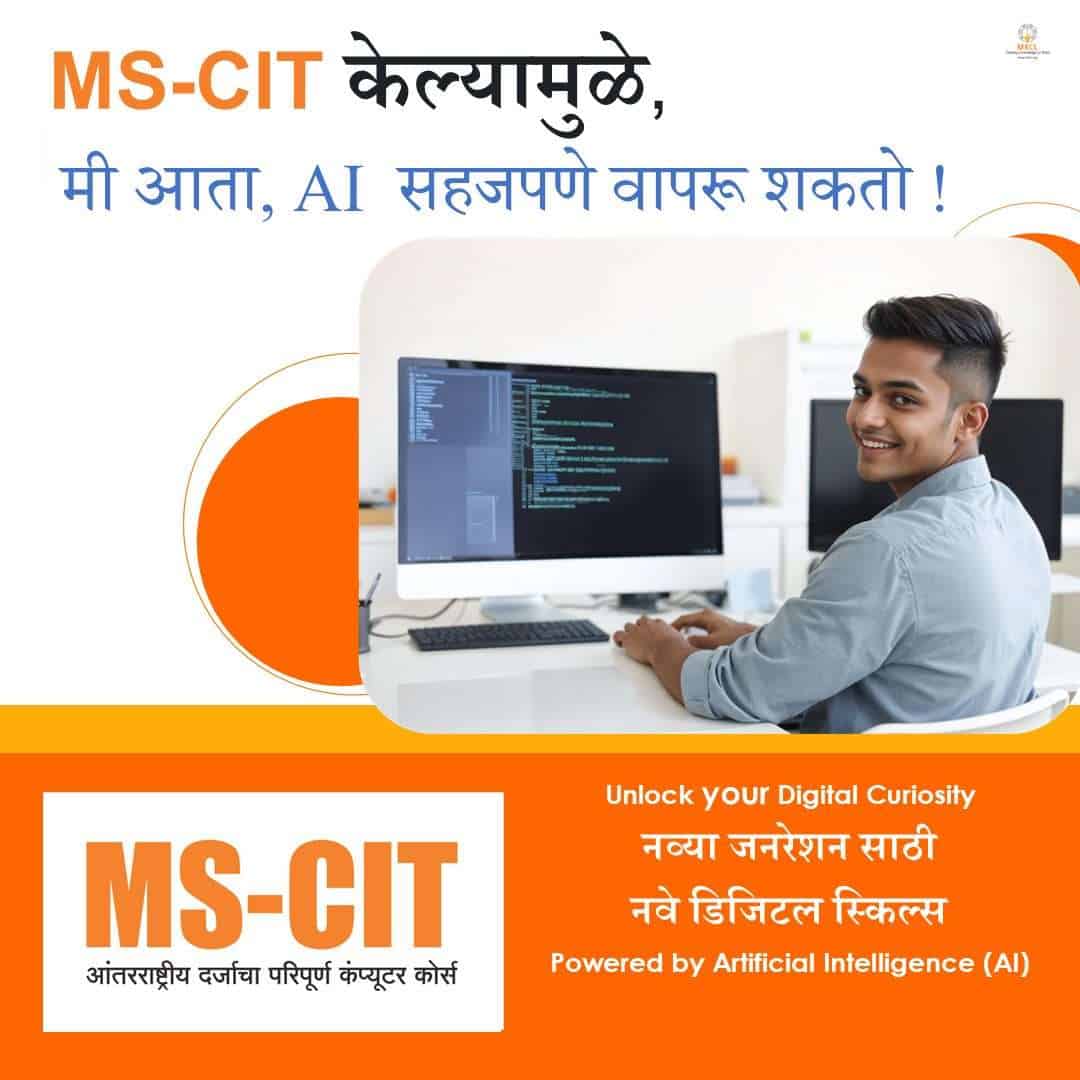IT for Teachers
Welcome to IT for Teachers
MS-ACIT (Maharashtra State Advance Certificate in Information Technology)
MS-ACIT course offers the skills which will transform a School Teacher to eSchool Teacher. These skills cover 21st– Century Skills to make teachers ready to perform different roles as a 21st– Century Teacher.
This Course Comprises of:
- Self-learning with eLearning
- Practice in actual tools or applications
- Performing ‘Do It Yourself’ (DIY)
- Uploading the assignments


MS-ACIT Course Objectives:
This course covers Instructional Designing theories, basic IT skills using application software tools, case study based functional use of IT skills in teaching – learning.
Roles of a 21st Century Teacher :
- Technology Facilitator
- Classroom Facilitator
- Academic Facilitator
- eContent Developer
- eAssessment Developer
- eTutor
- Techno- Pedagogue
- Researcher
- Life-long Learner
- eSchool Leader
Certificate
Eligibility
Duration
Syllabus
Software
Important Dates
Certificate

Certificate: MKCL Certified Only.
Note: MKCL KLic Courses are also available at our centers.
Eligibility
Course Eligible for
- Teacher
- Student pursuing D.Ed/ B.Ed/ M.Ed
- Undergraduate
- Graduate
- Working Professional
Eligibility
- You should have a keen desire to learn Advanced Information Technology and
- You should mandatory complete and passed MS-CIT Course-
- MS-CIT: Maharashtra State Certificate in Information Technology.
- Details available on www.asthacomputers.com/ms-cit
Duration
| Course Duration in Months | Three Months |
|---|---|
| Learning Hours | 144 Hours |
Syllabus
This course offers the skills which will transform a School Teacher to eSchool Teacher. These skills cover 21st Century Skills to make teachers ready to perform different roles as a 21st-century teacher.
| Role of 21st Century Teacher | 21st Century Mindset | 21st Century Skills |
|---|---|---|
| Technology Facilitator | ||
| माझी टॅबलेटशी मैत्री | I can open the browser on tablet | |
| I am connected मी तंत्रज्ञान स्नेही आहे | I can identify the errors while opening the browser | |
| माझी टॅब वर्ग खोली | I can check the connectivity to the server | |
| I can connect charger to tablet | ||
| I can connect headphones to the tablet | ||
| I can set up a laptop to run a slide show on a projector | ||
| I can check the IT Infrastructure of classroom | ||
| I can troubleshoot basic technological problems | ||
| Classroom Facilitator | ||
| मी टॅबवर शिकवतो | I can manage my classroom on tablet | |
| माझ्या वर्गाची नवी रचना | I can use tablet in the classroom | |
| अर्थपूर्ण अभिप्राय | I can differentiate between traditional classroom and flipped classroom | |
| प्रश्नातून उत्तराकडे | I can make the settings of tab-based classroom | |
| कार्यरत मुले | I can flip my tab based classroom | |
| माझ्या वर्गाचे नियोजन | I can prepare my students to give effective peer feedback | |
| I can identify that students are engaged | ||
| I can make students engaged in questioning | ||
| I can engage students with exciting tools | ||
| I can promote active learning in the classroom | ||
| I can foster students learning through the use of debates | ||
| I can create Google classroom | ||
| Academic Facilitator | ||
| वर्गातील मुलांचे गट | I can create groups in Google Classroom | |
| माझा वर्ग माझ्या मोबाईलवर | I can access student’s assignments quickly | |
| डाउनलोड व अपलोड | I can organize my class stream | |
| I can manage learning content on mobile device | ||
| I can upload and download files to virtual classroom | ||
| I can share large files with students | ||
| eContent Developer | ||
| शिकण्याची उद्दिष्ट्ये | I can write objectives using Bloom’s Taxonomy | |
| मी पाठाची योजना तयार केली | I can prepare learning object using Gagne’s nine events | |
| मनोरंजक शिक्षण साहित्य | I can develop a learning object using Rapid Content Development | |
| मल्टिमिडीया | I can prepare a lesson plan using the ASSURE model | |
| ऑडिओ आणि विडिओ | I can prepare video using Windows Movie Maker | |
| स्टोरीबोर्ड | I can create a video from PowerPoint | |
| आकर्षक विडिओ | I can change the audio-video format online | |
| विडिओ एडिटिंग | I can identify different multimedia tools for teaching | |
| माहितीचा शोध | I can use multimedia tools in teaching | |
| ऑनलाईन माहिती | I can develop multimedia activities for the students | |
| I can insert an audio in PowerPoint | ||
| I can create a storyboard | ||
| I can use storyboard for teaching and learning | ||
| I can use existing video content | ||
| I can record the screen using Camtasia | ||
| I can insert audio into the video | ||
| I can edit video in Camtasia | ||
| I can make use of open resources | ||
| I can use online material considering copyright issues | ||
| eAssessment Developer | ||
| प्रश्नांची योजना | I can plan questions | |
| चांगले प्रश्न | I can prepare different types of questions | |
| I can create online test | ||
| I can write good questions | ||
| I can construct questions based on Bloom’s Taxonomy | ||
| eTutor | ||
| सोशल मीडिया | I can use Skype | |
| ऑनलाईन वर्ग | I can animate PowerPoint presentation | |
| वर्गाचा ब्लॉग किंवा वेबसाईट | I can create a quiz in PowerPoint | |
| I can build virtual classroom using WizIQ | ||
| I can create Google One community for class | ||
| I can use Google Drawing for different subjects | ||
| I can create crosswords and worksheets | ||
| I can create engaging videos | ||
| Techno pedagogue | ||
| Learning with video | I can make use of videos in teaching | |
| शैक्षणिक उद्देशासाठी अॅप्सचा उपयोग | I can create YouTube channel | |
| Photo Sharing | I can create infographics | |
| I can use voice recorder mobile app | ||
| I can make use of mobile learning in the classroom | ||
| I can share photos using Google photos | ||
| I can use Instagram in the classroom | ||
| Researcher | ||
| सर्च सेवा | I can use google translate | |
| शैक्षणिक संसाधने | I can contribute to google translate | |
| गुगलची वैशिष्ट्ये | I can create a custom Google Search Engine for my students | |
| I can set up Google Alerts | ||
| I can search by image | ||
| I can read a newspaper online | ||
| I can learn a foreign language online | ||
| eSchool Leader | ||
| ऑनलाईन माहितीचं नियोजन | I can curate online content | |
| डिजिटल टूल्सचा उपयोग | I can share curated content with students | |
| ऑनलाईन नोंद | I can use Edmodo for classroom activities | |
| I can organize and share digital notes |
Software
Software Tools used in MS-ACIT:
Important Dates
- Batch Commencement: One batch in each calendar month (January to December)
- Date(s) of Application and Fee Payment by Learner: 1st – 30th day of each calendar month
- Date of Learner Confirmation by Authorised Learning Center (ALC): 1st – 30th day of each calendar month
STUDENTS TRAINED
0
AVAILABLE COURSES
0
NUMBER OF EVENTS
0
AVAILABLE ONLINE COURSES
0
What our students saying


 Prashik Gajbhiye2023-09-17Hi, I am Prashik Shashikat Gajbhiye I did an MSCIT course at Astha Computer Institute.I liked it very much here, I am happy that I chose Astha Computer Institute because I do not teach well in other institutes, I went and saw for myself that I liked the staff here. Friendly and computer is very cool. Lab, Class Room, sitting position I liked that very much. You teach very well here, my experience was very good, I am very happy, if you also want this experience, then you also go. ASTHA INSTITUTE IN TUMSAR Thank you...........
Prashik Gajbhiye2023-09-17Hi, I am Prashik Shashikat Gajbhiye I did an MSCIT course at Astha Computer Institute.I liked it very much here, I am happy that I chose Astha Computer Institute because I do not teach well in other institutes, I went and saw for myself that I liked the staff here. Friendly and computer is very cool. Lab, Class Room, sitting position I liked that very much. You teach very well here, my experience was very good, I am very happy, if you also want this experience, then you also go. ASTHA INSTITUTE IN TUMSAR Thank you........... Saloni Chandrikapure2023-08-11This computer is very very good
Saloni Chandrikapure2023-08-11This computer is very very good Mayur sonwane2023-08-11Awesome instituted....it is Powerful education ...
Mayur sonwane2023-08-11Awesome instituted....it is Powerful education ... Ramdas Patle2023-08-11Aastha computer good
Ramdas Patle2023-08-11Aastha computer good Yash Patle2023-08-11Astha computer is very good computer
Yash Patle2023-08-11Astha computer is very good computer